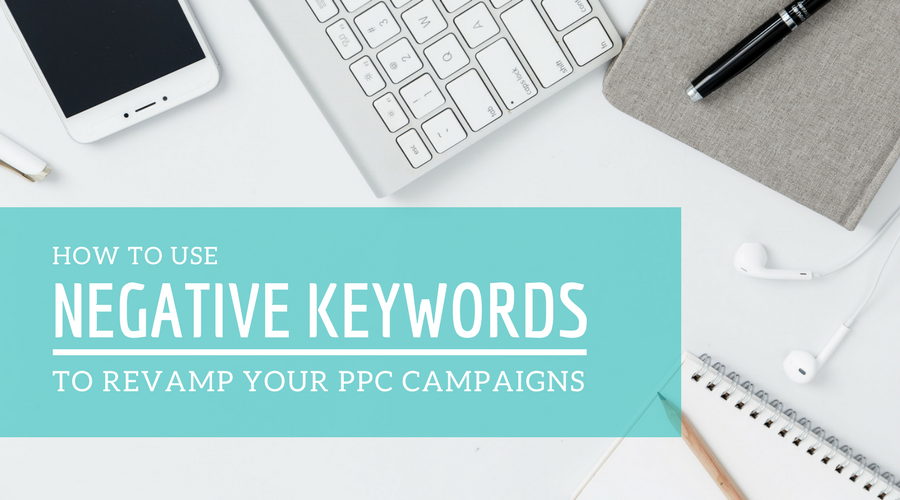If you’ve ever set up a campaign in AdWords, you know that keyword research is often the hardest part. The problem is, that this stage is also one of the most important; your keywords will determine who sees your ads. If you add too many keywords, you’ll use up your budget in no time. On the other hand, if you don’t add enough keywords or the right keywords, you could be missing out on valuable conversions. Luckily you don’t have to be an expert to effectively manage your account! Although knowing the basics is always a good idea, you don’t have to eat, sleep and breathe paid search in order to set up a successful campaign. This is where tools like the Keyword Planner come into play.
The Keyword Planner is a free tool from AdWords that allows you to search for keywords to add to your campaigns. The tool will show you important info like average monthly searches and suggested bids. You can find it in the AdWords Keyword Planner by clicking on the wrench icon; it’ll be located on the left under ‘Planning’. To show how the tool works, let’s say that I just created an AdWords account for my fruit basket company. I don’t know where to start with keyword research, so I type ‘fruit basket delivery’ into the Keyword Planner:
When I hit ‘Get Started’, I am brought to the page below:
By default, the chart at the top of this page will show you the total search volume broken down by month, and, as you might expect, this shows that February is the biggest month for users searching for fruit baskets to be delivered. In addition to this breakdown, you can also use the drop-down menu to display this data by platform or location. If we take a look at the data by platform we’ll see that 62.4% of users are searching for this term on mobile. This is something to keep in mind when structuring your campaigns and writing your ads.
You can also view the data by location; this is especially important in determining what areas you want to focus on either through location targeting or through the keywords you choose. Based on the data below, it looks like I might want to put a little extra focus on California.
Below the chart, you’ll see relevant keyword suggestions, their average monthly searches, how competitive the keyword is and a range of bids that would get you to the top of the page. You can use the average monthly searches and competition to determine how competitive you’ll be able to be. For example, the first keyword on this list, ‘edible arrangements delivery’ has a very high number of average monthly searches; but along with that also comes a high competition level. As a smaller business or someone just starting off with AdWords, you’ll have more success with keywords with a low to medium level of competition.
You can also see the top of page bid estimates to determine whether a keyword will fall within your budget. For example, if you were to bid on the keyword ‘fruit basket delivery’ you could be bidding up to $5 for each click. If your daily budget for that campaign is somewhere around $20 that translates to only 4 clicks a day! If your budget is on the lower end, it’s a better idea to bid on keywords with a lower top of page bid, instead of trying to compete on all of the top keywords. Now that I know I need to get a little more specific, I can run the Keyword Planner again, but this time I’ll input ‘chocolate fruit delivery’ in order to get a little more specific:
Looking at the top 3 keywords on this list, you can already see that ‘chocolate covered strawberries delivery near me’ may be a better long-tail keyword for me to add to my campaign. Not only is this keyword less competitive than some of the other keywords we’ve come across, but it’s top of page bid is lower on average. This means I’ll be able to get more clicks for my budget.
Once you have an idea of which keywords you want to your account, you can do so directly from the Keyword Planner. You can just simple select the keywords and input the ad group they should be added to and what their match type should be.
Keyword Research Made Easy!
So now that you know how to use the Keyword Planner tool, it’s time to tackle keyword research like a pro. While you’re at it, check out LXRMarketplace’s keyword analyzer tool to see which keywords are working best in your account to really clean up your account!